Step 2: Run Movavi Video Converter and add original video files
- To select video files you would like to join, hit the
 button or choose Add Video... from the File menu.
button or choose Add Video... from the File menu. - In the opened Windows Explorer window browse for the necessary folder.
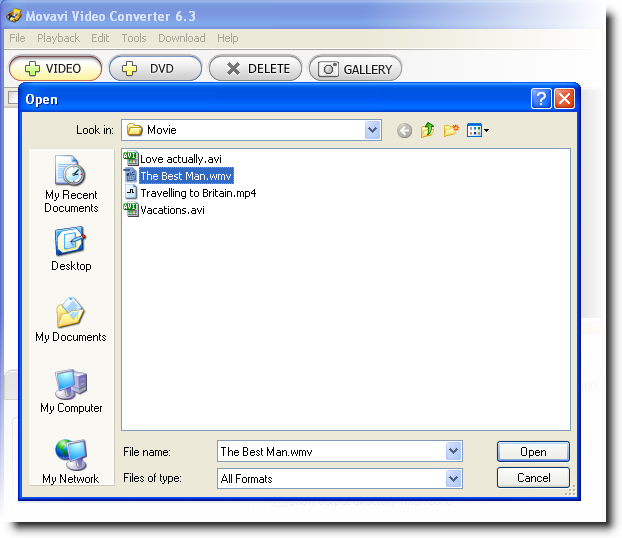
Movavi Video Converter allows you to save the current frame as a picture from any video or DVD. You can save your images in one of the following formats: BMP, GIF, JPEG or PNG.
To save the current frame as a picture, follow the next simple steps:
Download Movavi Video Converter. After the download is finished, run the VideoConverterSetup.exe file and follow the installation wizard instructions.
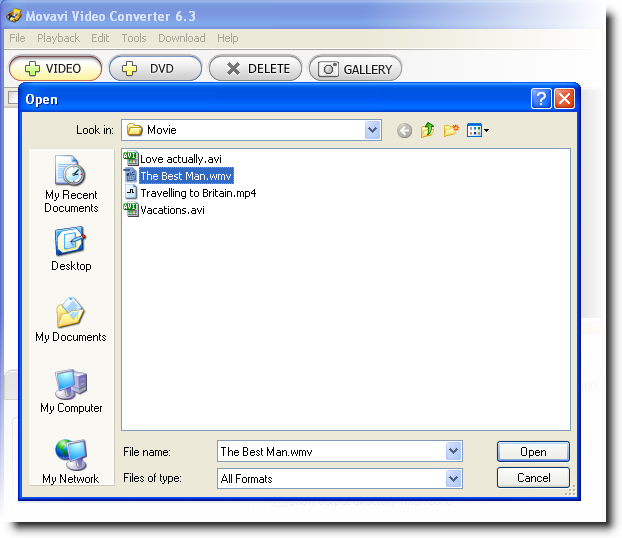
Select a file from which you want to capture a separate image. Then play your video in the Preview area to get the frame you want to get, stop video playing and click ![]() under the Preview area or select Save Current Frame... from the File menu. Now all you have to do is to specify the format for your image and the folder where it will be stored:
under the Preview area or select Save Current Frame... from the File menu. Now all you have to do is to specify the format for your image and the folder where it will be stored:
